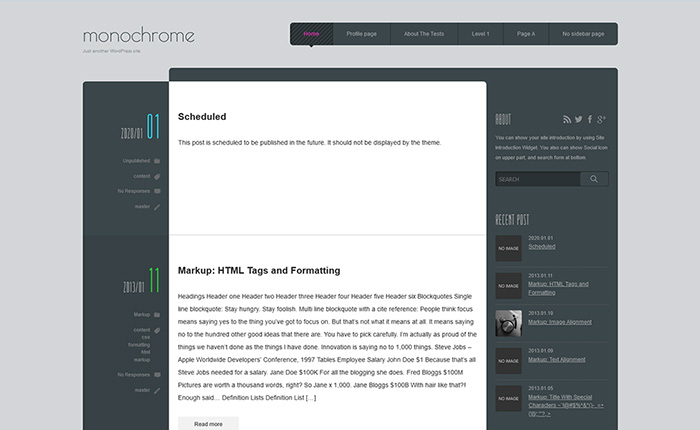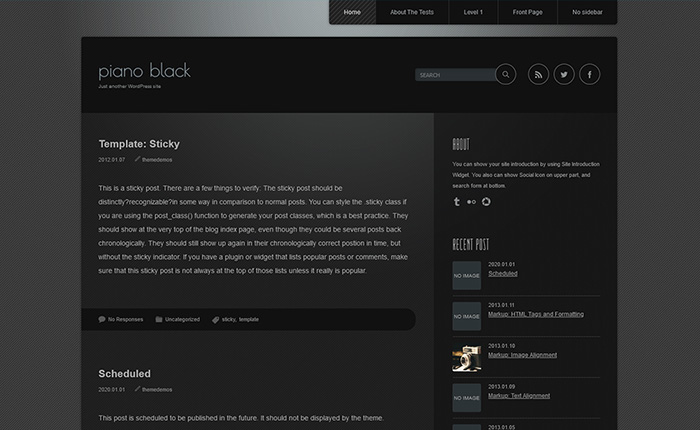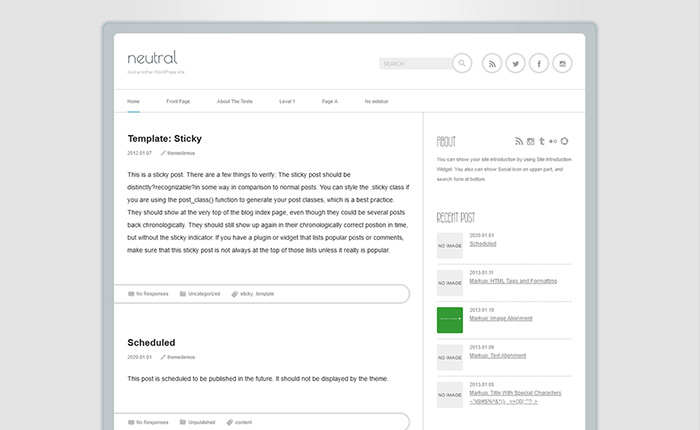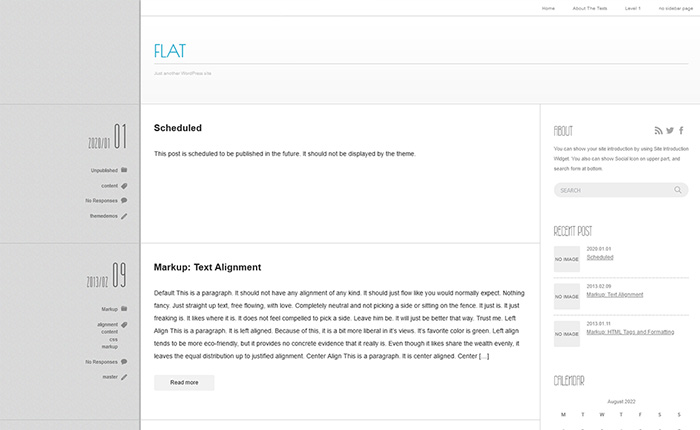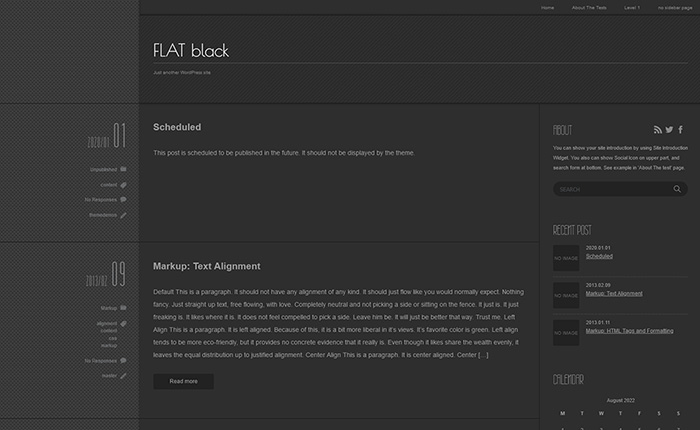- Price
- $39 per Single Site
- Compatible Browsers
- IE9~, Chrome, Firefox, Safari, Opera
- Compatible WordPress
- WordPress3.5~
- WordPress Functions
- Theme Options, Widget, Custom Menu, Post Format, Custom Background, Page Template, Theme Customizer, Child Theme, Language files
- Other Featured
- Responsive Design, HTML5, CSS3, Retina Ready, Web Fonts, Color Changer, Advertising Management, Logo Upload function, Register meta title and description for each post, Google Analytics Register function, Favicon Uploads function, Google Custom Search function, Display SNS share button, Show and Hide items, Font Size changer, etc