HYBRID THEME is an online shopping site which can purchase an original WordPress Theme at any time for 24 hours.
This page explains the flow from the purchase of a WordPress Theme.
HYBRID THEME is an online shopping site which can purchase an original WordPress Theme at any time for 24 hours.
This page explains the flow from the purchase of a WordPress Theme.
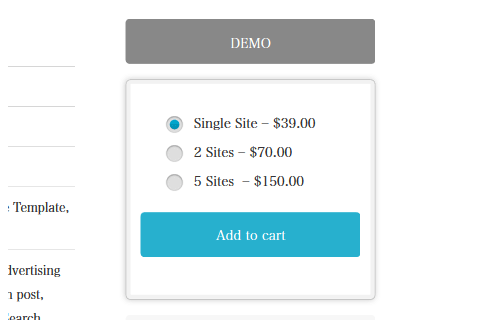
There is a "License select button" and "Add to cart button" in each WordPress page.
Select the license type first and then click "Add to cart button"
The license is effective only at the present WordPress Theme.
It is also possible to purchase two or more themes license.
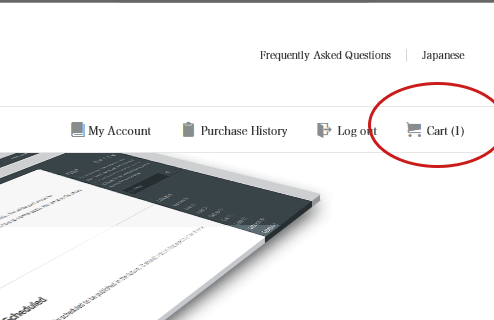
You can go to checkout page by clicking cart button on right top of the page.
Please confirm your shopping cart whether there is any mistake.
You can use PayPal for payment.

You need to make an account to purchase in HYBRID THEME.
(You can delete your account manually from your profile page.)
The purchased file will be transmitted to the registered email address, so don't use fake email address in this page.
You can download purchased files immediately after transaction in PayPal.